As more businesses become localized in today’s environment, search engines are becoming more focused on local search results. This is where search engines display results based on the user’s current location. If you own a company, you need website optimization for local search. When someone searches for your products or services in your location, you will be at the top of the search results. This post will walk you through the process of website optimization for local search and local SEO website best practices.
Table of Contents
-
What is Local SEO?
-
Why is Local SEO Important?
-
Tips on website design
-
Local keyword research
-
on-page optimization
-
Technical SEO for local businesses
What is Local SEO?
Local SEO (Search Engine Optimization) refers to the process of website optimization for local search. It is the practice of optimizing a website to rank higher in local search engine results pages (SERPs). It entails optimizing the content, keywords, and structure of the website to make it more appealing to local search engines.
Why is Local SEO Important?
Local SEO is significant because it allows businesses to appear in search results when customers look for products or services in their region. When someone searches for a product or service, search engines use their location to display the most relevant results. You may improve your chances of appearing at the top of search results by optimizing your website for local SEO.
Tips on website design
Search engine optimization (SEO) relies heavily on website design. A website’s design influences how search engines crawl and index it, how people interact with it, and, eventually, how it ranks in search results. In this article, we’ll go over some website design ideas for better SEO.
1. Make Use of Responsive Design
A responsive website design adapts to the screen size of the user’s device, whether it’s a desktop, tablet, or mobile device. As more individuals access the internet via mobile devices, search engines favors mobile-friendly websites. Mobile-unfriendly websites may be penalized in search rankings. A responsive design helps not just SEO but also user experience.
2. Optimize Site Speed
Site speed is an important component in SEO. Slow websites can have a negative impact on the user experience, resulting in a high bounce rate and worse rankings in search results. Reduce picture and video file sizes, use a content delivery network (CDN), and activate browser caching to improve site speed. A quicker website boosts SEO while also increasing engagement and conversions.
3. Use an Intuitive Navigation Structure
Users may simply access the stuff they’re seeking for thanks to a straightforward navigation layout. Search engines crawl the navigation structure of a website to determine its content hierarchy. Use descriptive labels for menu items and arrange them logically to optimize navigation for SEO. A simple and straightforward navigation structure improves not only SEO but also user experience.
4. Create High-Quality Content
SEO relies heavily on high-quality content. Search engines prefer websites that provide readers with useful and helpful material. Use selected keywords in headings and body text to optimize material for SEO, but avoid keyword stuffing. Create unique and entertaining material that adds value to the user’s experience. High-quality content not only boosts SEO but also increases engagement and conversions.
5. Optimize Images and Videos
Images and videos are crucial components of website design, but they can also have an impact on SEO. Use descriptive file names, alt text, and captions that include targeted keywords to optimize photos and videos for SEO. Reduce the size of image and video assets to enhance site speed. Image and video optimisation not only improves
6. Use Schema Markup
Schema markup is a type of code that tells search engines more about the content of a website. It assists search engines in comprehending the context of the material, resulting in more relevant search results. Use structured data to mark up the website’s content, such as product reviews, ratings, and prices, to optimise for schema markup. Using schema markup improves not only SEO but also user experience.
7. Ensure Accessibility
The capacity of all users, including those with impairments, to access and use a website is referred to as website accessibility. Search engines prefer websites that are open to all users. employ clear and succinct wording, provide alternative text for photos and videos, and employ colour contrast that is easily recognisable to optimise accessibility for SEO. Accessibility not only boosts SEO but also shows a commitment to inclusion.To summarize, website design is critical in SEO. A well-designed website helps not just SEO but also user experience. By following these guidelines, you may optimize the design of your website for SEO and ensure that it ranks well in search results.
Local keyword research
Local keyword research is a critical component of search engine optimization (SEO) for businesses that target specific geographic locations. Finding relevant keywords and phrases that people in a certain place use to search for products or services is what local keyword research entails. In this article, we’ll go over the importance of local keyword research and offer some pointers on how to do it efficiently.
What is the significance of local keyword research?
For firms that rely on local clients, local keyword research is critical. Businesses may boost their exposure in local search results and attract more local customers to their website by targeting relevant local keywords. Local keyword research also assists firms in better understanding their local competition and identifying new ways to expand their client base.
Tips for Conducting Local Keyword Research
1. Understand Your Target Audience
Understanding your target audience is the first step in local keyword research. What are your consumers’ search patterns, and who are they? What are their problems, and how can your product or service help them solve them? Understanding your target audience allows you to identify relevant keywords and phrases that they will respond to.
2. Use Keyword Research Tools
Local keywords and phrases can be found using keyword research tools such as Google Keyword Planner, Ahrefs, and SEMrush. These tools provide information on search volume, competitiveness, and similar phrases, making it easier to find high-traffic keywords to target.
3. Conduct Local Competitor Analysis
Analyzing your local competition will assist you in identifying the keywords and phrases that they are focusing on. You can uncover fresh possibilities to differentiate your firm and acquire more local customers by studying your competitors’ strengths and limitations.
4. Optimize for Long-Tail Keywords
Long-tail keywords are longer, more precise phrases with a better conversion rate but are less competitive. For example Long-tail keywords such as “best pizza in downtown Seattle” are more precise than “pizza” yet less competitive than “Seattle pizza.” Long-tail keywords allow you to target buyers who are further along in the purchasing process, increasing your chances of conversion.
5. Include Location-Specific Keywords
The name of the city, neighborhood, or other local locations where your firm works are examples of location-specific keywords. For example, “pizza delivery in downtown Seattle” contains a location-specific keyword as well as a long-tail term. Incorporating location-specific keywords into your content helps search engines grasp your company’s local relevance and increases your chances
6. Use Google My Business
Google My Business is a free tool that helps businesses manage their Google web presence. You may boost business visibility in local search results and attract more local clients by optimizingyour Google My Business profile. Include important local keywords, such as your company name, address, and phone number, in your profile.
On-page optimization
On-page optimization is a critical component of search engine optimization (SEO), and it entails optimizing individual web pages to rank higher in search engine results pages (SERPs) and attract more organic traffic. In this post, we’ll go over several on-page optimization strategies that can assist boost your website’s search engine ranks.
1. Conduct Keyword Research
The first stage in on-page optimization is keyword research in order to uncover relevant keywords and phrases that your target audience is searching for. Use keyword research tools such as Google Keyword Planner or SEMrush to uncover and include high-traffic keywords into your content.
2. Use Optimized Titles and Meta Descriptions
The first thing users see in search engine results pages are the titles and meta descriptions. Ensure that they are keyword-optimized and provide a clear description of the page’s content. This can aid in increasing click-through rates and driving more traffic to your website.
3. Use Header Tags
Header tags (H1, H2, H3) help to organize your content and make it easier for search engines to recognize its hierarchy. H1 tags should be used for the main title, and H2 and H3 tags should be used for subheadings. This can help improve the readability of your website and make it easier for users to traverse your material.
4. Optimize Your Content
Search engine rankings can be improved by optimizing your content with relevant keywords and offering high-quality, interesting content. Avoid keyword cramming, which might affect your website’s rating. Instead, use keywords naturally throughout your content. Provide high-quality, useful material that satisfies and engages the user’s search intent.
5. Optimize Your Images
Image optimization can also assist your website’s search engine results. To reduce load times, use descriptive filenames and alt text that includes relevant keywords, and compress your photos. This can improve the overall user experience of your website and help it rank higher in search engine results.
6. Internal Linking
Internal linking can help improve the user experience and search engine rankings of your website. Use internal links to direct visitors to other relevant pages on your website, and make sure the anchor text includes relevant keywords. This can assist consumers navigate your website and improve its overall structure.
7. Optimize for Mobile
In today’s digital landscape, optimizing your website for mobile devices is critical. Make sure your website is mobile-friendly and loads swiftly on mobile devices. This can help improve the user experience and search engine rankings of your website.
To attract potential clients, you must optimise your website for local search as a local business owner. Technical SEO is an important component of local SEO that focuses on optimising the technical features of your website to boost search engine rankings. We’ll talk about technical SEO for local businesses and some best practises for optimising your website for local search in this article.
Technical SEO for local businesses
1. Optimize Website Speed
Website speed is an important component that influences search engine rankings as well as user experience. Optimise your photos, compress your files, and minimise HTTP requests to ensure that your website loads quickly and efficiently, especially on mobile devices. A website that loads quickly can help enhance user experience and search engine rankings.
2. Use Schema Markup
Schema markup is a form of code that you may use to assist search engines better comprehend your content. Using schema markup on your website can assist boost its exposure in search engine results pages (SERPs) and raise click-through rates. Use schema markup to highlight your company’s contact information, address, phone number, and hours of operation.
3. Use SSL Encryption
SSL encryption on your website can help to improve both security and user experience. The SSL encryption ensures that all data sent between your website and the browsers of your users is secure and secured. SSL encryption can help increase the trustworthiness and search engine rankings of your website.
4. Optimize Your Website’s Structure
The structure of your website can impact its exposure on search engine results pages. Make sure your website has a clear and simple structure that is easy to explore, as well as clear menus and internal linking. A well-structured website can increase user experience as well as search engine rankings.
5. Optimize Your Website for Mobile Devices
Mobile optimization is critical for local businesses to attract potential clients who use their mobile devices to look for local services. Make sure your website is mobile-friendly and loads swiftly on mobile devices. A mobile-friendly website can improve both user experience and search engine rankings.
6. Implement Local SEO Website Best Practices
To optimize your website for local search, implement local SEO website best practices such as including your business’s name, address, and phone number (NAP) on your website, using relevant local keywords in your content, and creating location-specific landing pages. Optimizing your website for local search can help improve your website’s visibility in local search results and attract potential customers.
7. Monitor Your Website’s Performance
Monitoring your website’s performance is crucial to understanding its strengths and weaknesses. Use tools like Google Analytics and Google Search Console to track your website’s traffic, search engine rankings, and other metrics. Analyzing your website’s performance can help you identify areas that need improvement and implement strategies to improve your website’s visibility in search engine results pages.
In conclusion, technical SEO is critical for local businesses to optimize their website for local search and attract potential customers. By implementing the above best practices, you can improve your website’s speed, security, structure, mobile optimization, and local SEO website practices to improve its visibility in search engine results pages. Always monitor your website’s performance and adjust your strategies accordingly to ensure that your website remains optimized for local search.
Conclusion
In conclusion website optimization for local search can help you attract more local customers, increase your online visibility, and grow your business. By following the step-by-step guide outlined in this article, you can improve your website’s relevance and authority for local search queries.