Are you looking to dive into the world of online advertising but feeling overwhelmed? Don’t worry; Google Ads is here to simplify the process for you. Whether you’re a small business owner, an aspiring entrepreneur, or a marketer wanting to expand your skill set, Google Ads offers a user-friendly platform to reach your target audience effectively. Let’s explore how you can kickstart your advertising journey with Google Ads.
Introduction to Google Ads
What is Google Ads?
Google Ads, formerly known as Google AdWords, is an online advertising platform developed by Google. It allows advertisers to display ads, product listings, and video content within the Google ad network to users who are actively searching for related products or services.
Why is Google Ads important for beginners?
For beginners, Google Ads provides an opportunity to promote their products or services to a vast audience without requiring extensive marketing knowledge or resources. With its intuitive interface and flexible budgeting options, Google Ads empowers beginners to create and manage advertising campaigns tailored to their specific goals and budgets.
Setting Up Your Google Ads Account
Getting started with Google Ads is straightforward. Simply visit the Google Ads website and sign up for an account. Once you’ve created your account, familiarize yourself with the account structure, which includes campaigns, ad groups, ads, and keywords.
Keyword Research and Selection
Importance of keyword research
Keyword research is a crucial step in Google Ads campaign creation. By identifying relevant keywords that your target audience is searching for, you can ensure your ads are displayed to users who are most likely to be interested in your offerings.
Tools for keyword research
Utilize tools such as Google Keyword Planner, SEMrush, or Ahrefs to conduct keyword research. These tools provide valuable insights into search volume, competition level, and keyword variations, helping you refine your keyword selection process.
Campaign Creation
Types of campaigns
Google Ads offers various campaign types, including Search, Display, Video, Shopping, and App campaigns. Choose the campaign type that aligns with your advertising objectives and target audience.
Ad groups and ad creation
Organize your campaigns into ad groups based on thematic relevance. Create compelling ads with attention-grabbing headlines, concise copy, and clear calls-to-action to maximize engagement.
Budgeting and Bidding
Setting a budget
Determine your advertising budget based on your business goals and financial resources. Google Ads offers flexible budgeting options, allowing you to set daily or campaign-level budgets according to your preferences.
Understanding bidding strategies
Experiment with different bidding strategies, such as manual CPC, automated bidding, or target CPA, to optimize your campaign performance and maximize return on investment (ROI).
Ad Extensions and Formats
Enhancing ads with extensions
Take advantage of ad extensions, such as sitelinks, callouts, and location extensions, to provide additional information and improve ad visibility.
Choosing the right ad format
Select the appropriate ad format based on your campaign objectives and target audience. Whether it’s text ads, image ads, responsive ads, or video ads, choose the format that best showcases your offerings.
Tracking and Optimization
Setting up conversion tracking
Implement conversion tracking to measure the effectiveness of your advertising efforts. Track actions such as website purchases, form submissions, or phone calls to gauge campaign performance accurately.
Continuous optimization techniques
Regularly monitor your campaign metrics and make data-driven adjustments to optimize performance. Test different ad variations, adjust bidding strategies, and refine targeting parameters to improve results over time.
Measuring Success
Key metrics to track
Monitor key performance indicators (KPIs) such as click-through rate (CTR), conversion rate, cost per acquisition (CPA), and return on ad spend (ROAS) to assess the success of your campaigns.
Interpreting campaign data
Analyze campaign data to identify trends, opportunities, and areas for improvement. Use insights gleaned from performance reports to refine your advertising strategy and achieve better results.
Common Mistakes to Avoid
Budget mismanagement
Avoid overspending or underspending by carefully managing your advertising budget. Monitor your campaign costs regularly and adjust budget allocations as needed to maximize efficiency.
Ignoring performance data
Don’t overlook the importance of analyzing campaign performance data. Regularly review metrics and make informed decisions based on data insights to drive continuous improvement.
Tips for Success
Regularly update and refresh ads
Keep your ads fresh and relevant by regularly updating ad copy, images, and offers. Experiment with different messaging to keep your audience engaged and interested.
Test different ad variations
Conduct A/B tests to compare the performance of different ad variations. Test elements such as headlines, descriptions, and calls-to-action to identify what resonates best with your target audience.
Understanding Quality Score
Factors affecting Quality Score
Quality Score is a metric used by Google to evaluate the relevance and quality of your ads and keywords. Factors such as ad relevance, landing page experience, and expected click-through rate influence your Quality Score.
Strategies to improve Quality Score
Improve your Quality Score by optimizing ad relevance, enhancing landing page experience, and increasing expected click-through rate. By focusing on these factors, you can improve ad performance and lower your advertising costs.
Ad Placement and Targeting
Targeting options available
Utilize targeting options such as location targeting, demographic targeting, and audience targeting to reach your ideal audience segments effectively.
Selecting the right audience
Identify and target audience segments that are most likely to convert. Refine your targeting parameters based on factors such as age, gender, interests, and purchase intent to maximize campaign effectiveness.
Ad Policies and Compliance
Ad policies overview
Familiarize yourself with Google Ads policies to ensure compliance and avoid ad disapproval or account suspension. Adhere to guidelines regarding prohibited content, trademark infringement, and deceptive practices.
Ensuring compliance with Google Ads policies
Review your ads and landing pages regularly to ensure compliance with Google’s advertising policies. Maintain transparency and honesty in your ad messaging and avoid misleading or deceptive practices.
Scaling Your Campaigns
Increasing budget strategically
As your advertising campaigns mature, consider increasing your budget strategically to scale your efforts and reach a broader audience. Gradually ramp up spending while monitoring performance to maintain profitability.
Expanding to new audiences or markets
Explore opportunities to expand your advertising reach by targeting new audiences or entering new markets. Experiment with different targeting criteria and messaging to identify untapped opportunities for growth.
Conclusion
Embarking on your Google Ads journey as a beginner may seem daunting at first, but with the right guidance and approach, you can achieve success. By following the steps outlined in this guide, you’ll be well-equipped to create and manage effective Google Ads campaigns that drive results for your business.
FAQs
- Is Google Ads suitable for beginners? Absolutely! Google Ads offers a user-friendly platform with robust features and resources tailored to beginners’ needs.
- How much does it cost to advertise on Google Ads? The cost of advertising on Google Ads varies depending on factors such as your industry, target audience, and advertising goals. You have control over your budget and can adjust it to suit your needs.
- How long does it take to see results from Google Ads? The timeline for seeing results from Google Ads can vary depending on factors such as your campaign objectives, competition, and budget. With ongoing optimization and monitoring, you can expect to see improvements over time.
- What is Quality Score, and why is it important? Quality Score is a metric used by Google to measure the relevance and quality of your ads and keywords. It plays a crucial role in determining ad placement and cost-per-click (CPC) bids, making it essential for maximizing campaign performance.
- Are there any alternatives to Google Ads for beginners? While Google Ads is a popular choice for online advertising, there are other platforms such as Facebook Ads, LinkedIn Ads, and Microsoft Advertising that beginners can explore depending on their target audience and objectives.