Understanding Google Search Console: A Comprehensive Guide
Introduction
In the digital landscape, optimizing your website for search engines is paramount. Google Search Console emerges as an indispensable tool in this endeavor, providing crucial insights and functionalities to enhance your website’s performance in Google’s search results. In this guide, we will delve into the intricacies of Google Search Console, from its purpose to its various features and how to effectively leverage them.
Table of Contents
-
What is Google Search Console?
-
The Purpose of Google Search Console
-
How It Benefits Website Owners
-
-
Setting Up Google Search Console
-
Creating and Verifying Your Property
-
Linking Your Website with Search Console
-
-
Navigating the Search Console Dashboard
-
Overview of the Dashboard Components
-
Interpreting Performance Data
-
-
Understanding Search Analytics
-
Analyzing Keywords and Click-Through Rates
-
Identifying High-Impact Pages
-
-
Index Coverage and Mobile Usability
-
Monitoring Indexing Status
-
Ensuring Mobile-Friendly Design
-
-
Sitemaps and URL Inspection
-
Submitting Sitemaps for Better Indexing
-
Troubleshooting URL Issues
-
-
Enhancing Site Links and Rich Results
-
Controlling Sitelinks Display
-
Structured Data for Rich Results
-
-
Identifying and Fixing Website Errors
-
Dealing with Crawl Errors
-
Rectifying URL Errors
-
-
Utilizing the Security Issues Section
-
Detecting and Resolving Security Concerns
-
Safe Browsing Practices
-
-
Performance Enhancements through Core Web Vitals
-
Evaluating Loading, Interactivity, and Visual Stability
-
Implementing Improvements
-
-
Leveraging the URL Parameters Tool
-
Controlling URL Crawling Behavior
-
Avoiding Duplicate Content Issues
-
-
Monitoring Backlinks and Manual Actions
-
Evaluating Inbound Links Quality
-
Addressing Manual Penalties
-
-
Utilizing the Disavow Tool
-
Handling Unwanted Backlinks
-
Best Practices for Disavowal
-
-
Staying Updated with Messages and Alerts
-
Interpreting Messages from Google
-
Responding to Critical Alerts
-
-
Conclusion
What is Google Search Console?
Google Search Console is a free web service provided by Google that allows website owners to monitor, analyze, and optimize their website’s presence in Google search results. It offers a range of tools and reports to help users understand how their site is performing in search.
The Purpose of Google Search Console
The primary purpose of Google Search Console is to empower website owners with insights into how their website is performing on Google’s search platform. It provides valuable data and tools to optimize a website’s visibility, fix issues, and enhance the user experience.
How It Benefits Website Owners
Google Search Console benefits website owners in several ways. It offers valuable data on search performance, helps identify and fix technical issues, provides insights into user behavior, and aids in optimizing content for better search rankings.
Setting Up Google Search Console
This section covers the initial steps involved in creating an account and gaining access to Google Search Console. It’s the foundational process that allows website owners to start using the platform.
Creating and Verifying Your Property
Creating a property involves adding your website to Google Search Console. Verification is the process of confirming ownership, ensuring that only authorized users have access to the data.
Linking Your Website with Search Console
After creating a property, this step involves establishing a connection between your website and Google Search Console. This link enables data to be shared between the two, providing valuable insights into your website’s performance.
Navigating the Search Console Dashboard
The dashboard is the main interface of Google Search Console. It displays various metrics and reports related to your website’s performance. Navigating this dashboard is crucial for accessing and interpreting the data.
Overview of the Dashboard Components
This section provides a detailed look at the different elements and metrics displayed on the dashboard. It includes information on clicks, impressions, click-through rates, and more.
Interpreting Performance Data
Interpreting performance data involves analyzing the metrics provided by Google Search Console to understand how users interact with your website in search results. This includes information on clicks, impressions, and user behavior.
Understanding Search Analytics
Search analytics focuses on analyzing data related to how users find and interact with your website through search queries. It provides insights into which queries lead users to your site and how they engage with it.
Analyzing Keywords and Click-Through Rates
This subpoint emphasizes the importance of evaluating the effectiveness of keywords and understanding how often users click on your website’s search results. It helps in optimizing content for better click-through rates.
Identifying High-Impact Pages
This section involves recognizing which pages on your website have the most significant influence on user engagement and search rankings. It helps in prioritizing efforts for optimization.
Index Coverage and Mobile Usability
Index coverage pertains to how Google indexes your website, while mobile usability focuses on ensuring that your website is user-friendly and functional on mobile devices. Both aspects are crucial for a positive user experience.
Monitoring Indexing Status
This involves keeping track of how many pages on your website have been successfully indexed by Google. It helps ensure that all important pages are included in Google’s index.
Ensuring Mobile-Friendly Design
This subpoint highlights the importance of having a website design that is compatible and user-friendly on mobile devices. Mobile-friendliness is a crucial factor in both user experience and search rankings.
Sitemaps and URL Inspection
Sitemaps are files that provide Google with a list of pages on your website. Submitting sitemaps to Google helps improve the indexing of your site. URL inspection allows you to individually check how Google sees a specific URL on your site.
Submitting Sitemaps for Better Indexing
This step involves providing Google with a structured list of URLs from your website. This helps search engines crawl and index your pages more effectively.
Troubleshooting URL Issues
This subpoint covers the process of identifying and resolving any problems related to the URLs on your website. It ensures that search engines can access and display your content correctly.
Enhancing Site Links and Rich Results
Site links are additional links that appear beneath the main search result for your website. This section explains how to control and optimize the display of these links. Rich results refer to enhanced search results that include additional information, such as images or ratings.
Controlling Sitelinks Display
This step involves influencing which additional links are displayed beneath your main search result. It allows you to guide users to specific sections of your website directly from the search results.
Structured Data for Rich Results
Structured data markup provides additional context about the content on your website. This markup can lead to the display of rich results, which are visually enhanced search results. This section guides you on implementing structured data effectively.
Identifying and Fixing Website Errors
This section focuses on recognizing and rectifying errors that may be present on your website. This includes addressing crawl errors and ensuring that URLs are accessible to search engines.
Dealing with Crawl Errors
Crawl errors occur when search engines encounter difficulties accessing certain pages on your website. This subpoint covers strategies for identifying and resolving these errors.
Rectifying URL Errors
URL errors can hinder search engine crawlers from properly indexing your site. This section guides you on how to address and rectify any issues related to URLs.
Utilizing the Security Issues Section
Security is crucial for maintaining a trusted online presence. This section covers how to detect and address security concerns flagged by Google Search Console, ensuring the safety of your website and its visitors.
Detecting and Resolving Security Concerns
This step involves identifying potential security issues on your website, such as malware or phishing attempts. Prompt detection and resolution are essential for maintaining a secure online environment.
Safe Browsing Practices
This subpoint emphasizes the importance of implementing safe browsing practices on your website. It includes measures to protect users from harmful content or deceptive elements.
Performance Enhancements through Core Web Vitals
Core Web Vitals are essential metrics that evaluate the loading performance, interactivity, and visual stability of your web pages. Improving these aspects contributes to a better user experience.
Evaluating Loading, Interactivity, and Visual Stability
This section provides guidance on assessing and optimizing factors like page loading speed, responsiveness, and overall user interaction with your website.
Implementing Improvements
Based on the evaluation of Core Web Vitals, this subpoint covers strategies and techniques to implement improvements in loading performance, interactivity, and visual stability.
Leveraging the URL Parameters Tool
The URL Parameters Tool allows you to control how Google’s crawlers handle specific parameters in your URLs. This helps ensure that only relevant content is indexed.
Controlling URL Crawling Behavior
This involves guiding Google on how to crawl and interpret URLs with parameters. It helps prevent unnecessary crawling of duplicate or irrelevant content.
Avoiding Duplicate Content Issues
Properly handling URL parameters is essential for avoiding issues related to duplicate content. This section provides guidance on best practices to ensure content is indexed correctly.
Monitoring Backlinks and Manual Actions
Backlinks are links from other websites that direct users to your site. This section covers the evaluation of inbound links’ quality and how to address any manual penalties imposed by Google.
Evaluating Inbound Links Quality
Assessing the quality of inbound links is crucial for maintaining a healthy backlink profile. This involves identifying high-quality links that contribute positively to your site’s authority.
Addressing Manual Penalties
Google may issue manual penalties for violations of its guidelines. This subpoint guides you on how to identify, address, and potentially request reconsideration for these penalties.
Utilizing the Disavow Tool
The Disavow Tool allows you to disassociate your website from unwanted or low-quality backlinks. This helps ensure that they do not negatively impact your site’s SEO.
Handling Unwanted Backlinks
This section provides guidance on identifying and dealing with backlinks that may be harmful to your site’s SEO. It covers the process of using the Disavow Tool effectively.
Best Practices for Disavowal
When using the Disavow Tool, it’s important to follow recommended practices. This subpoint provides guidance on providing clear and comprehensive lists of URLs for disavowal.
Staying Updated with Messages and Alerts
Google Search Console acts as a communication hub between Google and website owners. This section covers how to interpret and respond to messages, notifications, and alerts regarding your website’s performance.
Interpreting Messages from Google
This subpoint delves into understanding the messages and notifications sent by Google Search Console. It helps you grasp the significance of each message and take appropriate action.
Responding to Critical Alerts
Some alerts from Google Search Console may require immediate attention. This section provides guidance on how to respond promptly and effectively to critical alerts, which may pertain to security, indexing, or penalties.
Conclusion
In conclusion, Google Search Console is an invaluable tool for website owners, providing a range of features and insights to enhance their site’s visibility and performance in search results. By utilizing the functionalities discussed in this comprehensive guide, website owners can navigate the complexities of SEO effectively and achieve greater success online. Remember, staying informed and proactive in SEO practices is key to long-term success.