Understanding Google Analytics: Unraveling the Metrics
Introduction
In the dynamic landscape of digital marketing, understanding the performance of your website is paramount. This is where Google Analytics steps in as an indispensable tool. This article aims to demystify the intricacies of Google Analytics, providing you with a comprehensive understanding of its features and how to leverage them for informed decision-making.
What is Google Analytics?
Google Analytics is a robust web analytics platform developed by Google that offers a detailed insight into the performance of your website. It allows you to track and analyze various metrics, providing valuable data to optimize your online presence.
Navigating the Google Analytics Dashboard
Upon logging in, you’re greeted with the dashboard, which provides a snapshot of essential metrics.
1. Audience Overview
This section gives an overview of your website’s visitors, including their location, language, and device preferences. Understanding your audience demographics helps tailor content and marketing efforts.
2. Acquisition
This segment sheds light on how users land on your website. It encompasses organic search, paid search, social media referrals, and more. Knowing which channels are driving traffic aids in refining your marketing strategy.
3. Behavior
Here, you can delve into user interactions with your site. Metrics like page views, bounce rate, and average session duration offer insights into user engagement and content performance.
4. Conversions
This section is vital for e-commerce sites. It tracks goals and conversions, providing invaluable data on the effectiveness of your call-to-action elements.
Setting Up Goals for Actionable Insights
5. Defining Goals
Goals in Google Analytics allow you to measure specific interactions on your website. Whether it’s a form submission or a product purchase, setting up goals helps gauge the effectiveness of your site in driving desired actions.
6. Types of Goals
Google Analytics offers different types of goals, including destination, duration, pages/screens per session, and event goals. Each type serves a unique purpose, tailored to your specific objectives.
Utilizing Advanced Segments for Targeted Analysis
7. What Are Advanced Segments?
Advanced segments enable you to dissect your audience into specific groups based on criteria like demographics, behavior, and traffic source. This segmentation provides a granular view, allowing for more targeted analysis.
8. Applying Segments for Insights
By applying segments, you can uncover valuable patterns in user behavior. For instance, you can compare the behavior of new visitors versus returning ones, enabling you to refine your content and marketing strategy for each group.
Interpreting Key Performance Indicators (KPIs)
9. Bounce Rate
The bounce rate indicates the percentage of visitors who leave your site after viewing only one page. A high bounce rate may signal issues with content relevance or site navigation.
10. Conversion Rate
This metric measures the percentage of visitors who complete a desired action. It’s a critical indicator of your site’s effectiveness in driving user engagement or sales.
Making Data-Driven Decisions
11. A/B Testing
Google Analytics facilitates A/B testing, allowing you to compare different versions of a webpage to determine which performs better. This data-driven approach can lead to significant improvements in conversion rates.
12. Content Optimization
Through data provided by Google Analytics, you can identify high-performing content and replicate its success. Likewise, underperforming content can be optimized to enhance user engagement.
Going Beyond the Basics
13. Custom Reports
Google Analytics allows you to create custom reports tailored to your specific metrics and KPIs. This feature enables a more in-depth analysis of your website’s performance.
14. User Flow Analysis
Understanding how users navigate through your site can uncover bottlenecks or areas for improvement. The User Flow feature in Google Analytics provides a visual representation of user paths.
15. Real-Time Analytics
This feature provides instant insights into visitor activity on your site. It’s particularly useful for monitoring the impact of marketing campaigns or tracking the performance of live events.
Conclusion
In conclusion, Google Analytics serves as an invaluable tool for understanding the performance of your website. By leveraging its features, you can make informed decisions to enhance user experience and drive desired actions.
FAQs
-
Is Google Analytics free to use?
Yes, Google Analytics offers a free version with robust features. However, there’s also a premium version, Google Analytics 360, with additional capabilities.
-
How can I track e-commerce performance with Google Analytics?
You can set up e-commerce tracking by enabling it in your Google Analytics account and adding the necessary tracking code to your website.
-
Can I integrate Google Analytics with other marketing platforms?
Yes, Google Analytics can be integrated with various marketing tools and platforms, allowing for seamless data sharing and analysis.
-
What is the significance of conversion attribution in Google Analytics?
Conversion attribution helps attribute conversions to specific touchpoints or channels, providing insights into the customer journey and the most effective marketing efforts.
-
How often should I review my Google Analytics data?
Regularly reviewing your Google Analytics data, such as on a weekly or monthly basis, ensures you stay updated on your website’s performance and can make timely adjustments to your marketing strategy.