Optimizing Your Website’s Architecture for SEO Success 
In the competitive landscape of online visibility, having a well-structured website is the cornerstone of a successful SEO strategy. The way your site is organized, from its URLs to its content hierarchy, can significantly impact its search engine rankings. In this article, we will delve into the crucial aspects of SEO site architecture and how you can leverage them to enhance your online presence.
Introduction to SEO Site Architecture
Before diving into the specifics, let’s understand what SEO site architecture entails. Simply put, it refers to the way your website is structured and organized to ensure search engines can easily crawl and index its pages. A well-optimized architecture not only helps search engines understand your content but also enhances the user experience, resulting in higher rankings.
Importance of SEO Site Architecture
The significance of SEO site architecture cannot be overstated. It serves as the foundation upon which your entire SEO strategy is built. A well-structured site:
1. Facilitates Hierarchy and Organization
A clear hierarchy helps search engines understand the relationship between different pages on your site. This aids in prioritizing which pages to index and display in search results.
2. Streamlines URL Structure
Clean, descriptive URLs not only make it easier for users to navigate but also provide search engines with valuable information about the content of the page.
3. Enhances Navigation and Internal Linking
Intuitive navigation and strategic internal linking guide users and search engines to relevant pages, distributing link equity effectively.
Understanding Site Structure
A key aspect of SEO site architecture is comprehending how to structure your site effectively. This involves considerations like:
Hierarchy and Organization
Organize your content in a logical hierarchy, with main categories and subcategories. This not only aids navigation but also helps search engines understand the topical relevance of each page.
URL Structure
Craft URLs that are both user-friendly and SEO-friendly. Avoid long strings of numbers or obscure characters. Instead, opt for descriptive keywords that give users a clear idea of the page’s content.
Navigation and Internal Linking
Ensure that users and search engines can easily navigate from one page to another. Strategic internal linking helps distribute link authority and guides users to related content.
User Experience and SEO
In today’s digital landscape, user experience is paramount. Not only does it keep visitors engaged, but it also impacts SEO in several ways:
Page Loading Speed
A slow-loading website can lead to high bounce rates and negatively impact rankings. Optimize images, leverage browser caching, and minimize server response times to improve loading speed.
Mobile Optimization
With the majority of web traffic coming from mobile devices, it’s imperative that your site is mobile-friendly. Google prioritizes mobile-responsive sites in its rankings.
Content Accessibility
Ensure that your content is accessible to all users, including those with disabilities. Provide alternative text for images and use ARIA labels for navigation elements.
Crawlability and Indexability
For search engines to rank your content, they first need to find and understand it. This is where crawlability and indexability come into play:
XML Sitemaps
An XML sitemap is like a roadmap for search engines, guiding them to all the important pages on your site. By submitting a sitemap to search engines, you ensure that they don’t miss any crucial content.
Robots.txt
The robots.txt file gives instructions to search engine bots about which pages or sections of your site they should or shouldn’t crawl. Properly configured, it helps prevent irrelevant pages from being indexed.
Canonical Tags
Canonical tags are used to indicate the preferred version of a page when there are multiple versions with similar content. This helps prevent issues with duplicate content.
Keyword Mapping and SEO
Keywords are the foundation of any SEO strategy. Properly mapping keywords to specific pages on your site ensures that each page serves a unique purpose:
Targeting Keywords by Page
Identify the primary keyword for each page and ensure it’s used in the title, headers, and body content. This aligns the page’s content with the user’s search intent.
Long-Tail Keywords
Don’t overlook long-tail keywords. They may have lower search volumes, but they often convert at a higher rate due to their specificity.
URL Optimization Best Practices
URLs are not just web addresses; they’re also an important SEO factor. Follow these best practices:
Descriptive URLs
A clear, concise URL gives both users and search engines a preview of what to expect on the page. Avoid generic strings of numbers or characters.
Avoiding Dynamic Parameters
Dynamic parameters in URLs can confuse search engines. Where possible, use static URLs that include relevant keywords.
Content Organization and Taxonomy
How you organize your content can impact both user experience and SEO:
Categories and Subcategories
Group related content under clear categories and subcategories. This helps users navigate and assists search engines in understanding the thematic structure of your site.
Tags and Labels
Tags provide additional context to your content. They allow for easy cross-referencing of related topics, aiding both users and search engines.
Importance of Header Tags
Header tags (H1, H2, H3, and H4) play a crucial role in structuring your content:
Semantic Markup
Use header tags to hierarchically structure your content. The H1 tag should be reserved for the main heading of the page, followed by subheadings (H2, H3, etc.) to break down content further.
Image Optimization for SEO
Images are a crucial part of web content, and optimizing them can positively impact SEO:
Alt Text and Descriptions
Always include descriptive alt text for images. This not only helps visually impaired users but also provides search engines with context about the image.
File Names and Formats
Choose file names that are descriptive and relevant to the content. Additionally, consider using modern image formats like WebP for faster loading times.
Handling Duplicate Content
Duplicate content can confuse search engines and dilute the authority of your pages. Address it with these solutions:
Causes and Solutions
Identify the root causes of duplicate content, whether it’s through URL variations, printer-friendly versions, or similar issues. Implement canonical tags or 301 redirects to consolidate authority to the preferred version.
Pagination and SEO
For websites with multiple pages of content, pagination is a critical consideration:
Rel=Next and Rel=Prev Tags
Use rel=next and rel=prev tags to indicate the relationship between paginated pages. This helps search engines understand the sequence and relevance of content.
Canonicalization of Paginated Content
Consider using a canonical tag on the first page of a paginated series to consolidate the ranking signals and prevent duplicate content issues.
SEO-Friendly URLs vs. User-Friendly URLs
Balancing the needs of SEO with user experience is key:
Finding the Middle Ground
While it’s important to have SEO-friendly URLs, they shouldn’t sacrifice user-friendliness. Strike a balance that provides both clear navigation for users and optimization for search engines.
Monitoring and Optimizing Site Architecture
SEO is an ongoing process, and regular audits are crucial for maintaining and improving your site’s performance:
Using Analytics and SEO Tools
Leverage tools like Google Analytics and SEO auditing software to track performance metrics, identify issues, and make informed optimization decisions.
Conducting Regular Audits
Set a schedule for comprehensive site audits. This should include checks for broken links, indexation issues, and any changes in search engine algorithms.
Conclusion
Optimizing your site’s architecture is not just about pleasing search engines; it’s about providing a seamless, user-friendly experience. By implementing these strategies, you not only improve your chances of ranking higher in search results but also create a better environment for your visitors.
FAQs
1. How often should I conduct a site audit for SEO?
Regular site audits are essential for maintaining optimal performance. Aim for at least quarterly audits, with more frequent checks for larger or frequently updated sites.
2. Can I use the same keyword on multiple pages?
While you can target the same keyword across different pages, it’s essential to ensure that each page offers unique, valuable content that aligns with the keyword’s intent.
3. What is the significance of mobile optimization for SEO?
Mobile optimization is crucial as search engines prioritize mobile-friendly sites. Additionally, with the increasing use of mobile devices, a mobile-friendly site provides a better user experience.
4. How can I address duplicate content issues?
Use canonical tags to specify the preferred version of a page, and implement 301 redirects to consolidate authority. Additionally, ensure that internal links point to the canonical version.
5. Why is page loading speed important for SEO?
A fast-loading site improves user experience and reduces bounce rates. Search engines consider page speed as a ranking factor, so optimizing for speed can positively impact your rankings.