15 Point WordPress SEO Checklist for Beginners
Introduction
In today’s digital landscape, having a strong online presence is crucial for businesses and individuals alike. One of the most popular platforms for creating websites is WordPress, known for its user-friendly interface and flexibility. However, simply having a website is not enough; it must be optimized for search engines to ensure maximum visibility. This 15-point WordPress SEO checklist is tailored for beginners, providing actionable steps to improve your website’s ranking and drive organic traffic.
Table of Contents
- Keyword Research and Integration
- Understanding Your Audience
- Utilizing Keyword Tools
- Strategic Placement of Keywords
- Optimizing Titles and Meta Descriptions
- Writing Compelling Titles
- Creating Informative Meta Descriptions
- Avoiding Keyword Stuffing
- Improving Site Speed
- Compressing Images
- Minimizing HTTP Requests
- Utilizing Caching Plugins
- Mobile-Friendly Design
- Ensuring Responsiveness
- Mobile-Friendly Testing
- Quality Content Creation
- Providing Value to Readers
- Formatting for Readability
- Avoiding Duplicate Content
- Optimizing Images
- Alt Text and Descriptions
- Proper File Sizes
- Image Sitemaps
- Creating an XML Sitemap
- Submitting to Search Engines
- Utilizing Internal Links
- Creating a Logical Site Structure
- Anchor Text Optimization
- External Linking Strategies
- High-Quality Outbound Links
- Nofollow Attributes
- User Experience and Engagement
- Ensuring Intuitive Navigation
- Enhancing User Engagement
- Utilizing Social Media Integration
- Sharing Buttons
- Open Graph Tags
- Securing Your Website
- Installing SSL Certificates
- Regular Backups
- Monitoring and Analyzing Performance
- Setting up Google Analytics
- Tracking Key Metrics
- Optimizing for Local SEO
- Creating a Google My Business Profile
- NAP Consistency
- Regularly Updating and Maintaining Your Website
- Publishing Fresh Content
- Monitoring for Broken Links
Keyword Research and Integration
Understanding Your Audience
Before diving into keyword research, it’s crucial to understand your target audience. What are they searching for? What are their pain points? This information will guide your keyword strategy.
Utilizing Keyword Tools
Keyword research tools like Google Keyword Planner, SEMrush, and Ahrefs can provide valuable insights into search volume, competition, and related keywords. Use these tools to identify high-potential keywords.
Strategic Placement of Keywords
Once you’ve identified relevant keywords, strategically incorporate them into your content, including titles, headings, meta descriptions, and body text. However, avoid overstuffing; maintain a natural flow.
Optimizing Titles and Meta Descriptions
Writing Compelling Titles
Your title is the first thing users see in search results. Craft titles that are both descriptive and enticing, giving users a clear idea of what to expect when they click through.
Creating Informative Meta Descriptions
Meta descriptions provide a brief summary of your content. Make them compelling and informative, encouraging users to click through to your website.
Avoiding Keyword Stuffing
While it’s important to include keywords, avoid the temptation to overuse them. This can be seen as spammy by search engines and may harm your rankings.
Improving Site Speed
Compressing Images
Large images can slow down your website. Use tools to compress images without compromising quality, ensuring faster load times.
Minimizing HTTP Requests
Reduce the number of elements on a page that require separate HTTP requests. This includes scripts, stylesheets, and images.
Utilizing Caching Plugins
Caching plugins create static versions of your pages, reducing server load and speeding up site performance.
Mobile-Friendly Design
Ensuring Responsiveness
With the increasing use of mobile devices, it’s imperative that your website is responsive. This means it adapts seamlessly to different screen sizes.
Mobile-Friendly Testing
Use tools like Google’s Mobile-Friendly Test to ensure your website meets mobile optimization standards.
Quality Content Creation
Providing Value to Readers
High-quality, relevant content is the cornerstone of any successful website. Address the needs and interests of your target audience.
Formatting for Readability
Use clear headings, short paragraphs, and bullet points to make your content easily scannable. This enhances the user experience.
Avoiding Duplicate Content
Search engines penalize duplicate content. Ensure each page offers unique value to visitors.
Optimizing Images
Alt Text and Descriptions
Include descriptive alt text for images. This not only improves accessibility but also provides search engines with context.
Proper File Sizes
Optimize image file sizes to prevent them from slowing down your site. Strike a balance between quality and performance.
Image Sitemaps
Create an image sitemap to provide search engines with additional information about your images.
Creating an XML Sitemap
Submitting to Search Engines
An XML sitemap helps search engines understand the structure of your website. Submit it through Google Search Console and Bing Webmaster Tools.
Utilizing Internal Links
Creating a Logical Site Structure
Organize your content in a logical manner, making it easy for users to navigate. Use internal links to guide them to related pages.
Anchor Text Optimization
Choose descriptive anchor text that provides context about the linked content. Avoid generic phrases like “click here.”
External Linking Strategies
High-Quality Outbound Links
Linking to authoritative and relevant sources adds credibility to your content. It also benefits your readers by providing additional resources.
Nofollow Attributes
When linking to external sites, consider using the nofollow attribute for user-generated content or sponsored links. This prevents passing on PageRank.
User Experience and Engagement
Ensuring Intuitive Navigation
A well-organized menu and clear navigation paths help users find what they’re looking for quickly and easily.
Enhancing User Engagement
Encourage user interaction through comments, social sharing, and calls to action. Engaged users are more likely to spend time on your site.
Utilizing Social Media Integration
Sharing Buttons
Make it easy for visitors to share your content on social media platforms. Include sharing buttons for popular networks.
Open Graph Tags
Implement Open Graph tags to control how your content appears when shared on platforms like Facebook and Twitter.
Securing Your Website
Installing SSL Certificates
An SSL certificate encrypts data between the user’s browser and your website, providing a secure connection. This is not only important for user trust but also for SEO.
Regular Backups
Regularly back up your website to protect against data loss due to unforeseen events like hacking or server failures.
Monitoring and Analyzing Performance
Setting up Google Analytics
Google Analytics provides invaluable insights into your website’s performance. Track metrics like traffic sources, user behavior, and conversions.
Tracking Key Metrics
Monitor key metrics such as bounce rate, time on site, and conversion rates. Use this data to make informed decisions about content and design.
Optimizing for Local SEO
Creating a Google My Business Profile
If you have a physical location, create and optimize your Google My Business profile. This helps local users find you in search results.
NAP Consistency
Ensure your business’s name, address, and phone number (NAP) are consistent across all online platforms. This builds trust with search engines.
Regularly Updating and Maintaining Your Website
Publishing Fresh Content
Regularly publishing new, high-quality content signals to search engines that your site is active and relevant.
Monitoring for Broken Links
Check for and fix any broken links on your website. Broken links can negatively impact user experience and SEO.
Conclusion
By following this comprehensive 15-point WordPress SEO checklist, beginners can lay a solid foundation for their website’s search engine optimization. Remember, SEO is an ongoing process that requires dedication and continuous improvement. Implementing these strategies will not only improve your website’s visibility but also enhance the user experience.
FAQs
-
How long does it take to see results from SEO efforts?
- SEO results can vary based on numerous factors, including competition, keyword difficulty, and the quality of your optimization efforts. Generally, it may take several weeks to months to see significant improvements.
-
Is it necessary to hire an SEO expert for WordPress SEO?
- While hiring an SEO expert can be beneficial, many beginners can successfully implement basic SEO strategies themselves. The checklist provided here is designed to be user-friendly for those new to SEO.
-
What role does mobile optimization play in SEO?
- Mobile optimization is crucial for SEO, as search engines prioritize mobile-friendly websites. Ensuring your site is responsive and performs well on mobile devices can positively impact rankings.
-
How often should I update my website’s content?
- Regular updates signal to search engines that your site is active and relevant. Aim to publish new content consistently, but focus on quality over quantity.
-
Why is user experience important for SEO?
- User experience factors, such as site speed, navigation, and engaging content, contribute to lower bounce rates and higher user satisfaction. These elements are valued by search engines and can positively impact rankings.